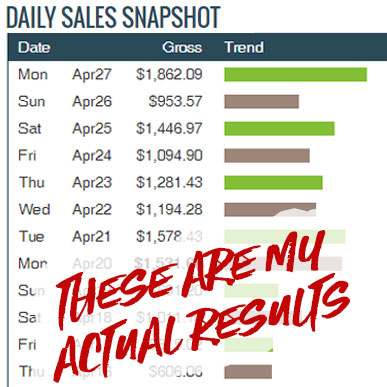Social media has become extremely popular over the past decade. Everyone has a status; everyone is connected. Now, while this might be great for social uses, did you know that Facebook advertising can be huge for your business? Regardless of whether you are into affiliate marketing, a local business owner or multi national company exec, Facebook has the audience that you want to get your company in front of.
That’s why, today, I want to show you how to advertise on Facebook. I know there is a lot of information on this out there already, but I want to really give you a simple -yet effective- guide to advertise on Facebook.
I’ll be going into detail about a few key concepts, so I’ll make sure that everything is broken down into easy sections. I’m sure that some of you may know more than others; this way you can skip around if you need to.
Here is a look at what I have in store for you today:
- Understanding the different ways to advertise on Facebook
- Starting your own advertising campaign
- A brief recap
Now that you know what’s on the menu, let’s jump right into the good stuff.
Understand the different ways to advertise on Facebook
Facebook might seem simple, if you’ve only used it socially, but this is not the case. When you dive into the advertising tab, you’ll be welcomed by a bunch of different advertising options. Therefore, I think it’s important to spend some time on what these are.
What types of ads are there?
There are dozens of ways to advertise on Facebook, and I bet there is a perfect method for every single one of you.
But what do those options look like?
Here is a quick introduction to what you’ll find:
- Video advertising (video ads)
- Photo based advertising (this is probably the simplest one to start with)
- Story advertising (you know how you can have a story on your social media account? Well the same concept applies to your business)
- Lead generation tools
- Facebook messenger ads
- Slideshow ads
- Mobile based ads
- Polls
These are a handful of the standard ways to advertise on Facebook, but I have one more method to show you (which is definitely my favorite).
Dynamic ads
Dynamic ads are going to be a bit more expensive, but if you’re going to advertise on Facebook, these ads are definitely worth it. This is due to the fact that dynamic ads tend to incorporate consumer habits into their approach.
This means that you’ll be able to get in front of consumers who have already taken a look at areas surrounding your product. Why is this good? Because these prospects are already actively on the hunt for what you have.
Each one of these methods to advertise on Facebook have their own unique benefits. So take some time to really get to know each one, and once you do, you can move onto the next step of the process.
Starting your own advertising campaign
Now that I’ve shown you the types of ways that you can advertise on Facebook, it’s time to focus on the actually how-to part of this guide. So let’s take a look at what some of these campaigns might look like for you.
The first step
The first thing you’ll need to do -and yes this is mandatory- is create a business account on Facebook. This will open up all of the opportunities I show you here today. Pretty easy so far, right?
The second step
Once you have this taken care of, you’ll want to head into the campaign tab. This is where you’ll really figure out how you want to advertise on Facebook. You’ll be given up to 11 options on how you want your ad campaign structured, which means that there is a method for everyone.
Here is a look at what you’ll find in this tab:
- Brand awareness
- Traffic
- Reach
- Engagement
- Application installation (for installing apps on a mobile device)
- Lead gathering
- Video views
- Messages
- Conversion
- Storefront traffic
- Catalog based sales
Once you choose the ad focus that you want, you can head on over to the next step.
The third step
Once you have your campaign focus, you’ll want to dive into naming your campaign and setting the budget. Now, before you jump right in, you’ll need to create an advertising account through Facebook. The process is simple, but you should definitely make sure that you like your choice, because you’ll need a new account if you want to change how you advertise on Facebook.
The fourth step
The fourth step is all about targeting your prospects. To do so, you’ll need to figure out which approach you want to use to advertise on Facebook. There are a couple of different options, so I definitely want to show you what those look like.
Here is a look at some of the targeting options you have:
- Demographics targeting (detailed targeting) allows you to include or exclude people based on their location, age, and history
- Connection based targeting will focus more on making sure that the people who are already connected to your page get targeted with ads
- For the rest of your targeting approach, you’ll add in the: age, location, gender, and taste of the prospects you want to advertise on Facebook to directly
These options will really help you refine your approach.You’ll be able to include -or exclude- people based on what you’re looking to target.
The fifth step
The next thing that you’ll need to consider, if you really want to advertise on Facebook, is the platform that you want to reach. This is due to the fact that Facebook is only one of many options that you can choose.
Here is a look at some of the platforms you’ll want to consider:
- The type of device that you want to target (mobile, PC, or both at the same time)
- Facebook, Instagram, or any other applications around Facebook
- You can even dive into specific device options
I would always recommend targeting both mobile and PC users, because almost half of all Google searches come from mobile devices. Just my two cents.
The final step
The last two things to do are simple when compared to everything else I’ve gone over. All that’s left now is setting the budget and creating your ads. This is entirely dependent on you and your budget, but you’ll be able to see just how effective your ad campaign will be based on the budget that you use.
I would recommend playing around with some of the options before you jump the gun. You’ll be able to set different budgets, and see how they work, so I would definitely consider doing so.
Then, once all is said and done, all that’s left is creating the advertisement. In a nutshell, that’s how you advertise on Facebook.
Recap
I know that I threw a lot at you today, but I want to make sure that you leave here with the knowledge you need to succeed. Is Facebook a great tool to advertise? Absolutely, but you really need to know how to tackle it if you want to be effective.
Now, with that being said, I’ve shown you everything you need to know in order to advertise on Facebook. While this may be the case, if you ever need a point of reference, please feel free to come back to this post as a guide.
Now that you know the facts… are you ready to finally advertise on Facebook?
If you do it right, trust me, everything will be worth it.